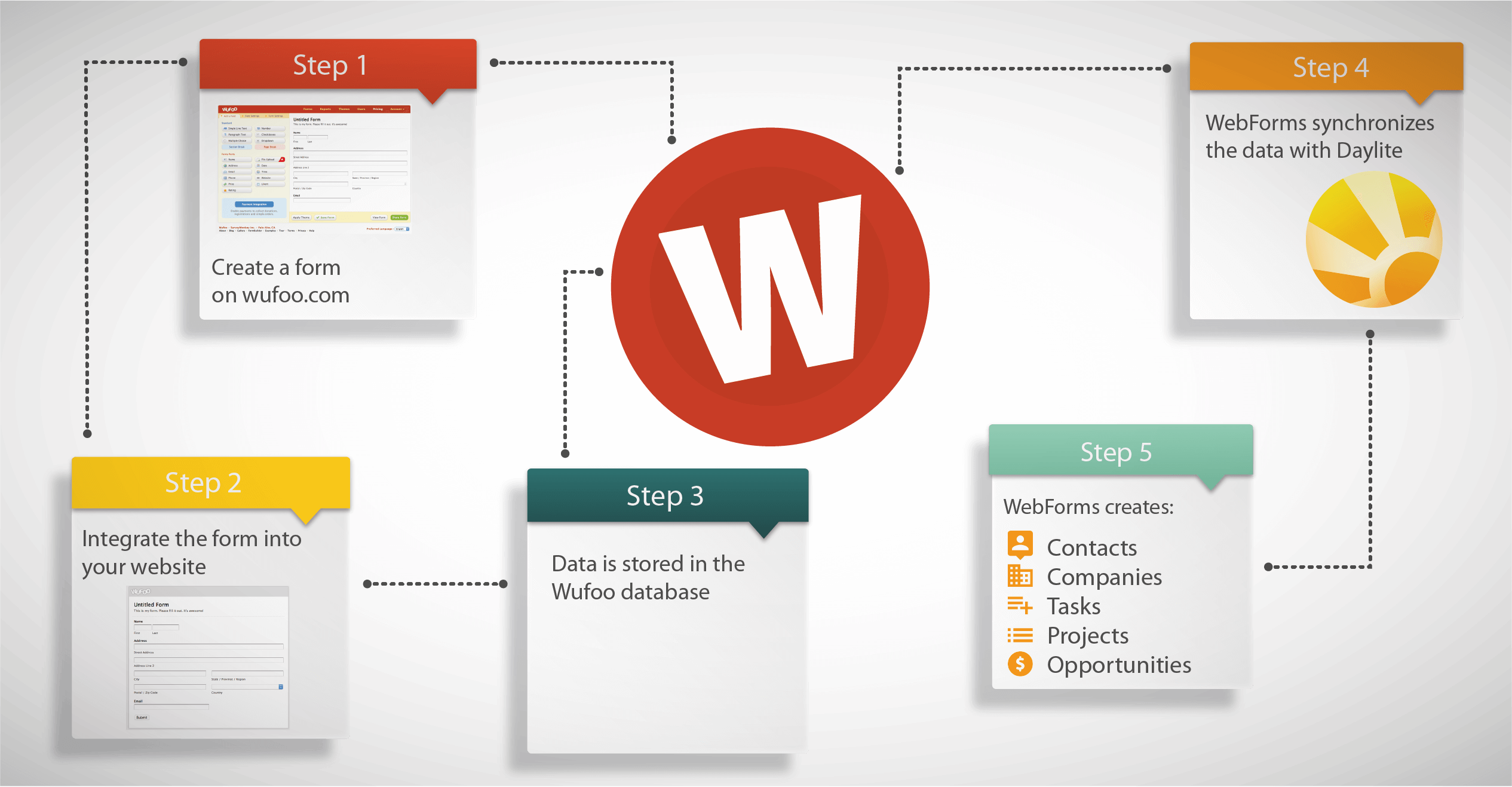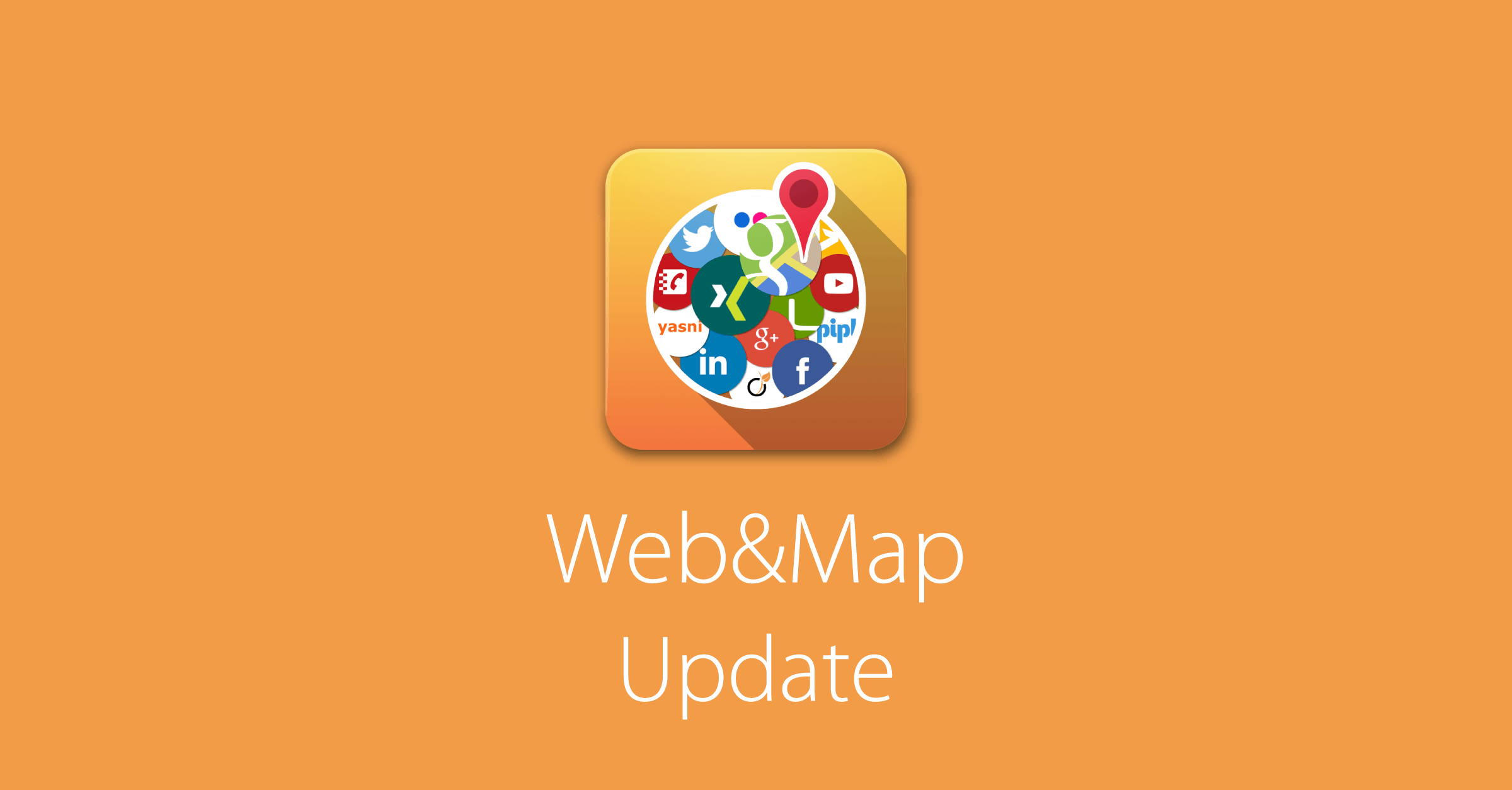Budget & Project Management
Profitable projects with Daylite
You are currently viewing a placeholder content from Vimeo. To access the actual content, click the button below. Please note that doing so will share data with third-party providers.
More InformationExclusively for Mac, iPhone & iPad
Budget & Project Management
Profitable projects with Daylite
Exclusively for Mac, iPhone & iPad
You are currently viewing a placeholder content from Vimeo. To access the actual content, click the button below. Please note that doing so will share data with third-party providers.
More Information
Keep your project budget under control
Daylite helps you maintain control of your projects and can detect early on if you’re diverging from the defined time or budget allocated per task. You can set time and financial thresholds and monitor the same through a graph depiction – helping you identify when your project budget is running low.

Calculate your project times
Project times and costs recorded in Daylite can be easily transferred to a compatible billing system, making invoicing a breeze!

Better calculations with the target-performance comparison
Using real-time analysis and reports, you can ensure that you don’t make the same mistake twice. With the integrated target-performance comparison, you can identify which phase of the project was out of scope and steadily improve your calculation for next time.
Only profitable projects are good projects
With Plus Package for Daylite, project control is transparent and straightforward.
Using the target vs. actual comparison option, you can define time thresholds for each work step and receive real-time insight into how the actual term is performing against your planned estimate. Not only the booked times of your employees are taken into account, but also their individual costs and expenses accrued during the course of the project.
Most important features
- Recurring tasks: Enter planned times for recurring tasks
- Threshold values: Define individual threshold values for time and financial budgets
- Accounting: Automatically transfer the hours worked on a project to a compatible accounting system
- Reports: Create meaningful reports either for internal use or your customers
- Post-calculation: Identify strengths and areas of improvement in the post-calculation
- Profitability: Identify which projects you’re earning money with
Related topics:
Experience Daylite and the Plugins live
Book our Online-Webcasts

Learn more
This function belongs to the section: Scale Your Business.
Blog Entries | Scale Your Business
DayliteTip: Connecting online forms to Daylite
With our WebForms plugin for Daylite you can connect the online form service Wufoo with Daylite. WebForms imports the data entered by your customers...
Open the web in Daylite
As a Web&Map user you already know the advantage of using websites and services within Daylite. With the latest update, you can now also open...
QuickBooks & Daylite working together finally
For many small business owners, bookkeeping and accounting is a necessary, but hardly enjoyable part of running a business. So whatever you can do...