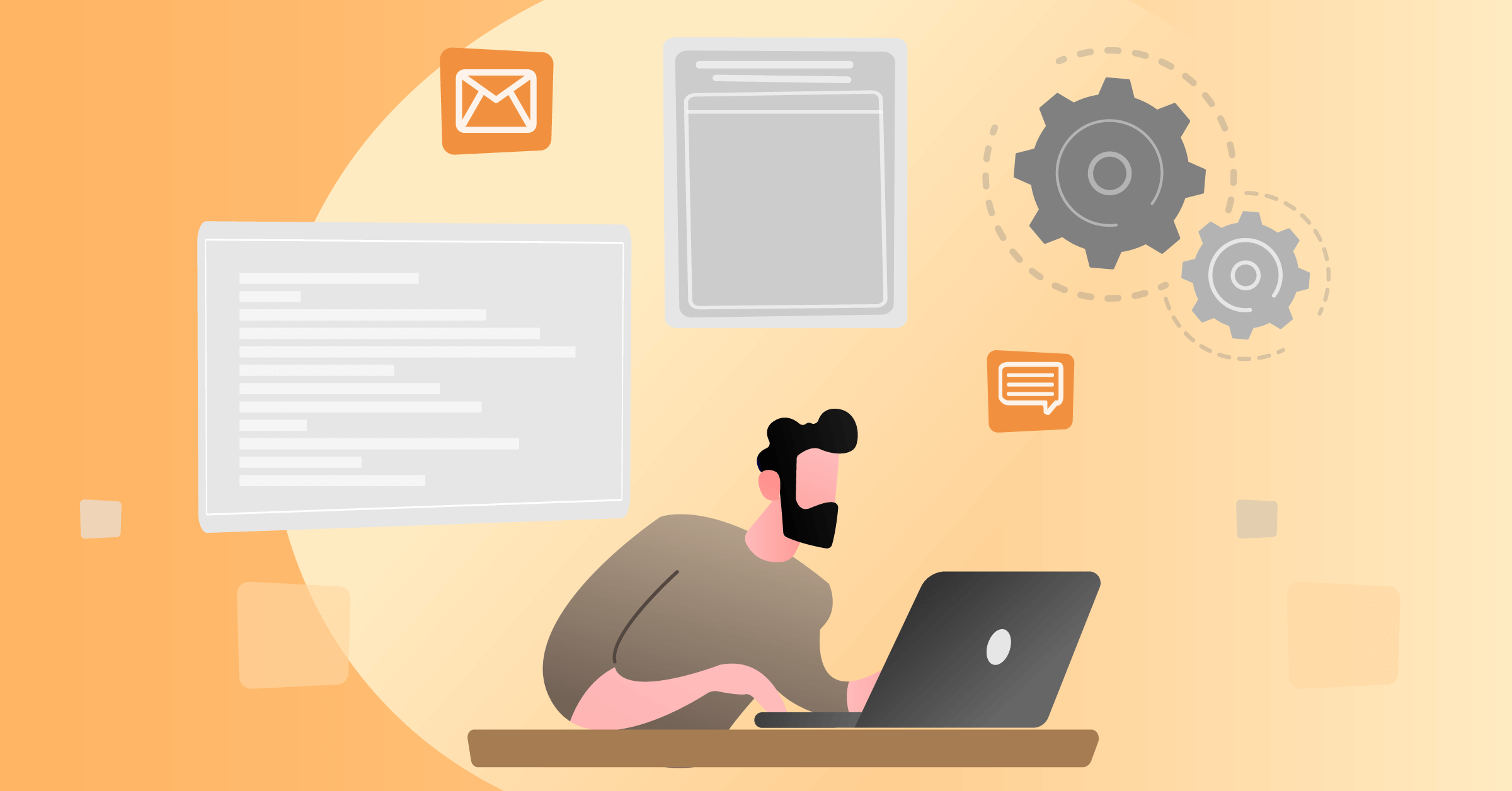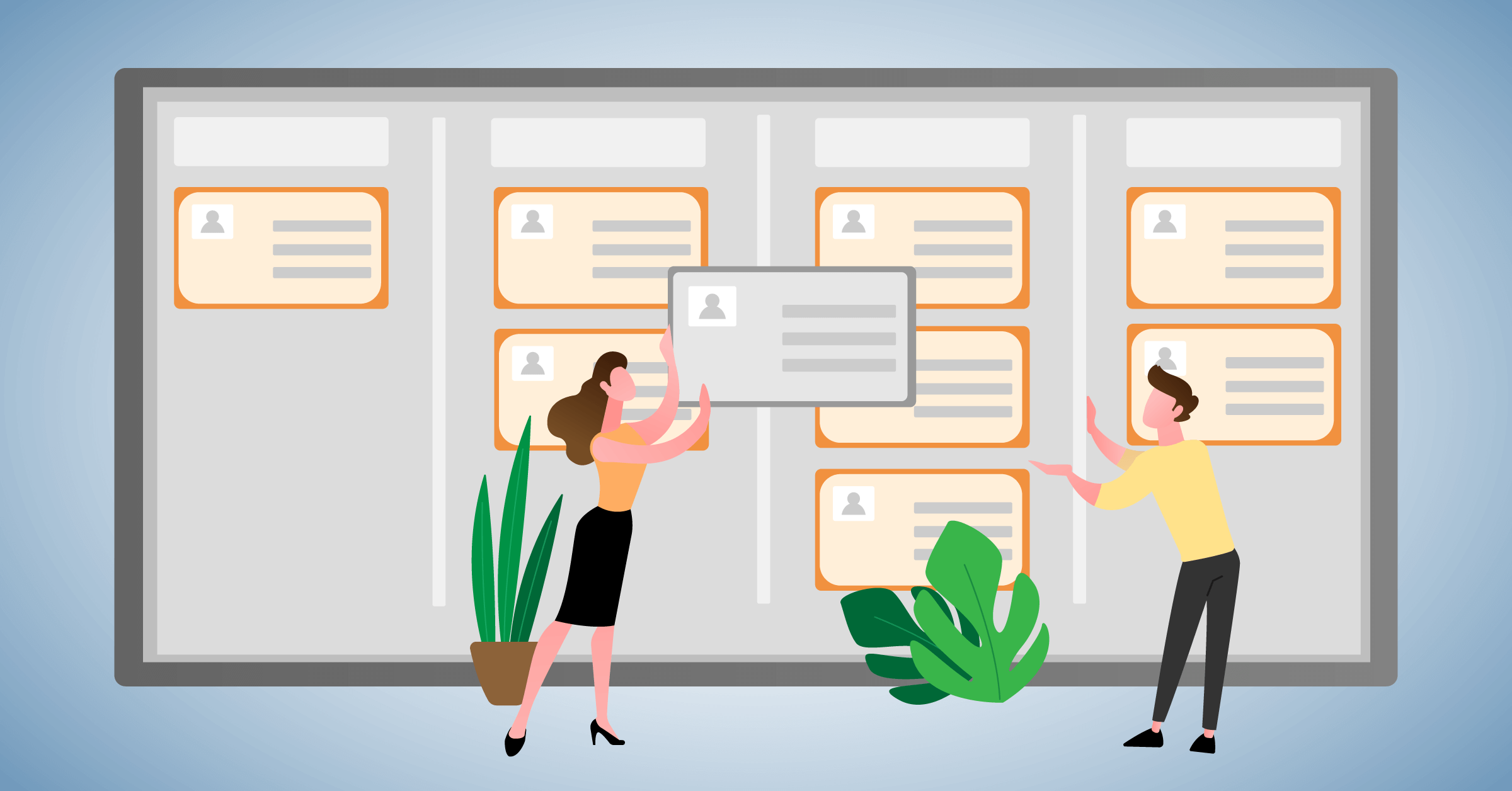Calendar Sharing
Shared calendars for better visibility
You are currently viewing a placeholder content from Vimeo. To access the actual content, click the button below. Please note that doing so will share data with third-party providers.
More InformationExclusively for Mac, iPhone & iPad
Calendar Sharing
Shared calendars for better visibility
Exclusively for Mac, iPhone & iPad
You are currently viewing a placeholder content from Vimeo. To access the actual content, click the button below. Please note that doing so will share data with third-party providers.
More Information
Make parts of your calendar available
Create a smart filter for your appointments and publish this selection of appointments automatically at adjustable intervals. Your customers and partners can easily subscribe to these calendars.

Anonymize your calendar
Decide which information you want to include in your shared calendar. All appointment data or, alternatively, only when you are busy or available.

Work with variable time frames
Work with rolling time frames and automatically publish, for example, only appointments in the next 14 days or the next month.
Share your calendar with third parties in a controlled way
It is often helpful to give third parties access to your own calendar. But you do not want to reveal all appointments or appointment details. The calendar exporter for Daylite, included in Plus Package for Daylite, allows you to share just specific calendar information with others as a calendar subscription. You decide whether appointments should be anonymized and which time frame should be shared. The update takes place in individually adjustable intervals. As the storage location for your calendar, you can specify an FTP server, your Dropbox, or any other WebDAV volume. The subscribers have read-only access.
Most important features
- Sharing filtered calendars: You decide which appointments you want to share.
- Anonymization: Share all information or make your calendar anonymous and only tell the subscriber if you are available or busy.
- Rolling time frames: Define a time period, such as 14 days in the future or the next month. The calendar exporter only shares the time frame you specify.
- Automatic update: The calendar is automatically updated at the intervals you specify. So everyone always has the latest status.
- Publish to anywhere: Use your own FTP server, a WebDAV volume, or Dropbox. You decide where your calendar data is hosted.
Related topics:
Experience Daylite and the Plugins live
Book our Online-Webcasts

Learn more
This function belongs to the section: Execute On Your Plans.
Blog Entries | Execute On Your Plans
Now new: your time registration in Copilot
The new time registration widget in Copilot allows you to record your project times more quickly. Time registration on projects Experience has shown...
4 exciting new plugin features you should get to know
Role grouping - More insight and easier linking If you link a lot of people to a company, opportunity or project, the amount of people can quickly...
How brokers and recruiters can efficiently manage contacts with ContactBoards
Are you familiar with our ContactBoards? If you work in recruitment or real estate, you'll love our new board type. Assuming you already use...