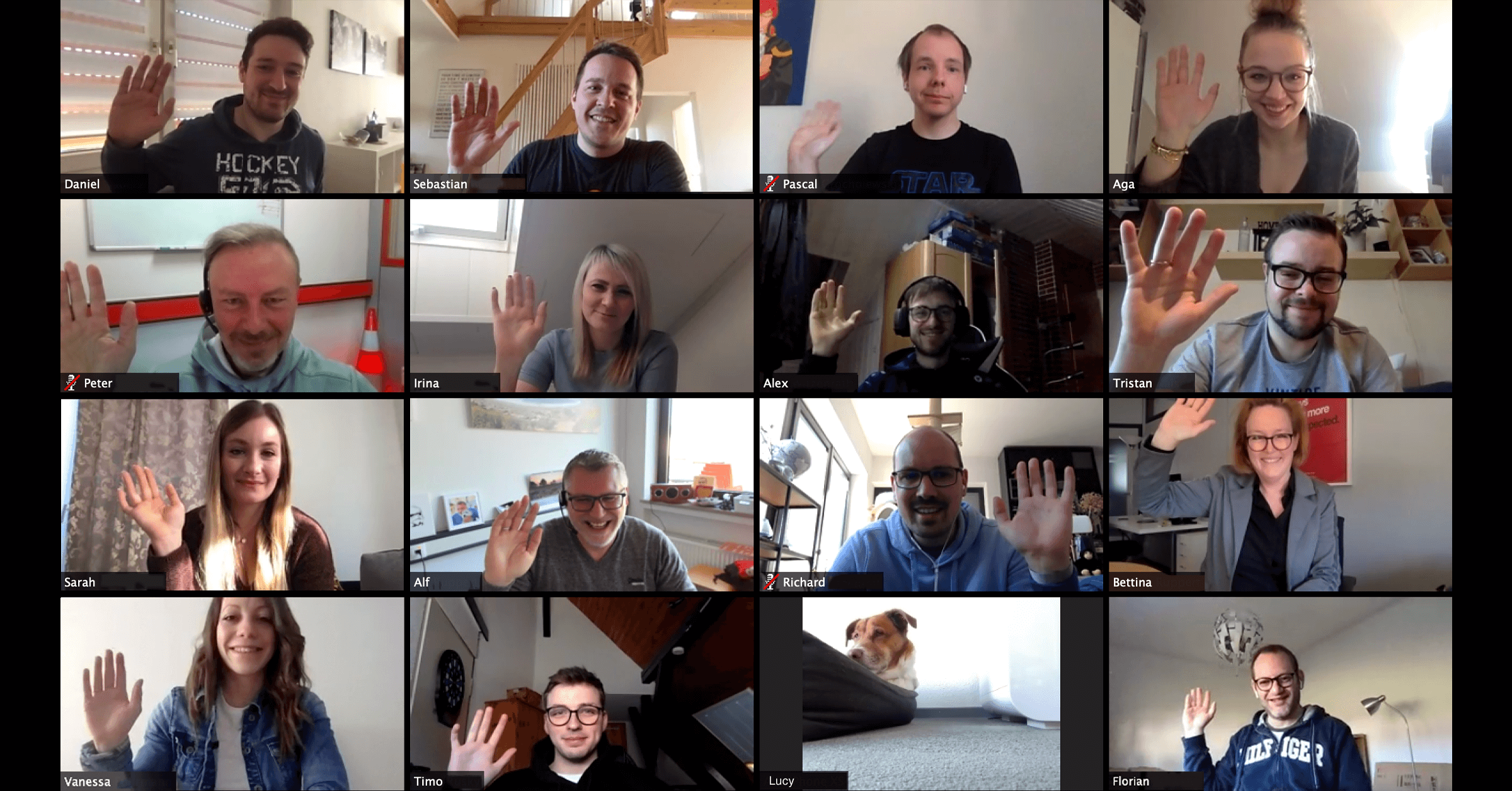Team Calendar
Optimized teamwork with Daylite
You are currently viewing a placeholder content from Vimeo. To access the actual content, click the button below. Please note that doing so will share data with third-party providers.
More InformationExclusively for Mac, iPhone & iPad
Team Calendar
Optimized teamwork with Daylite
Exclusively for Mac, iPhone & iPad
You are currently viewing a placeholder content from Vimeo. To access the actual content, click the button below. Please note that doing so will share data with third-party providers.
More Information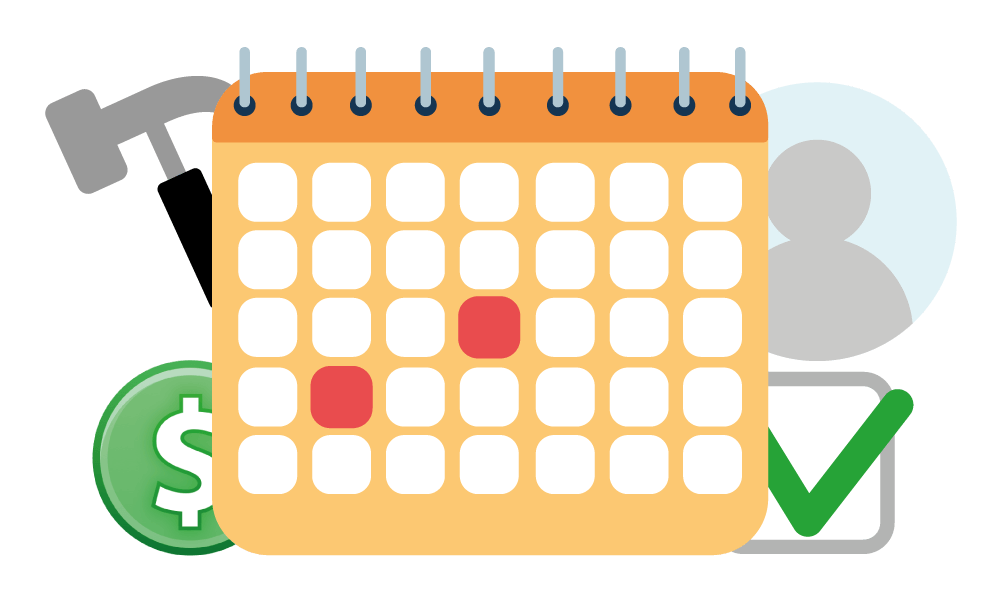
Integrated appointments and contacts
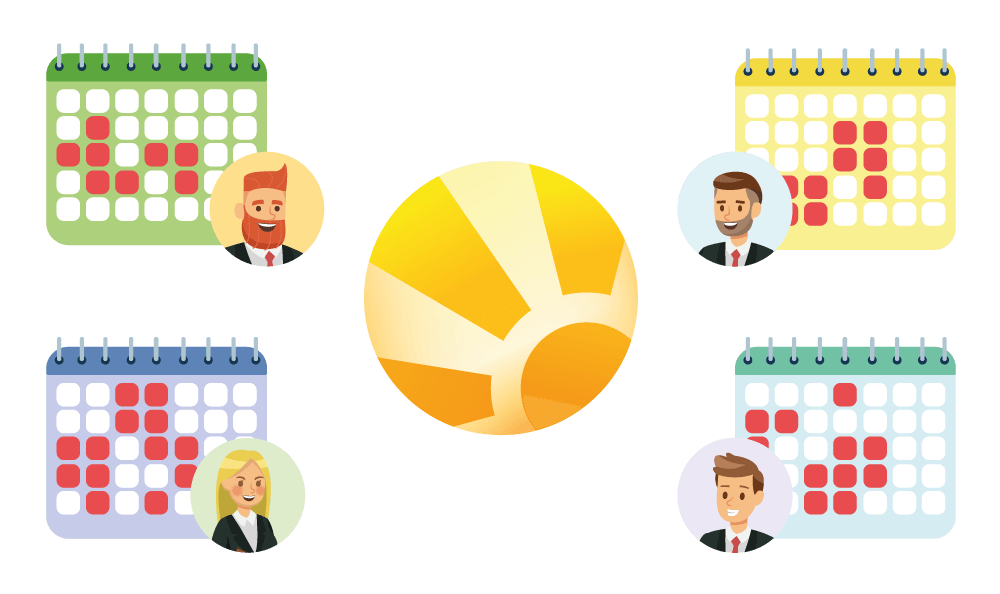
Team Calendar
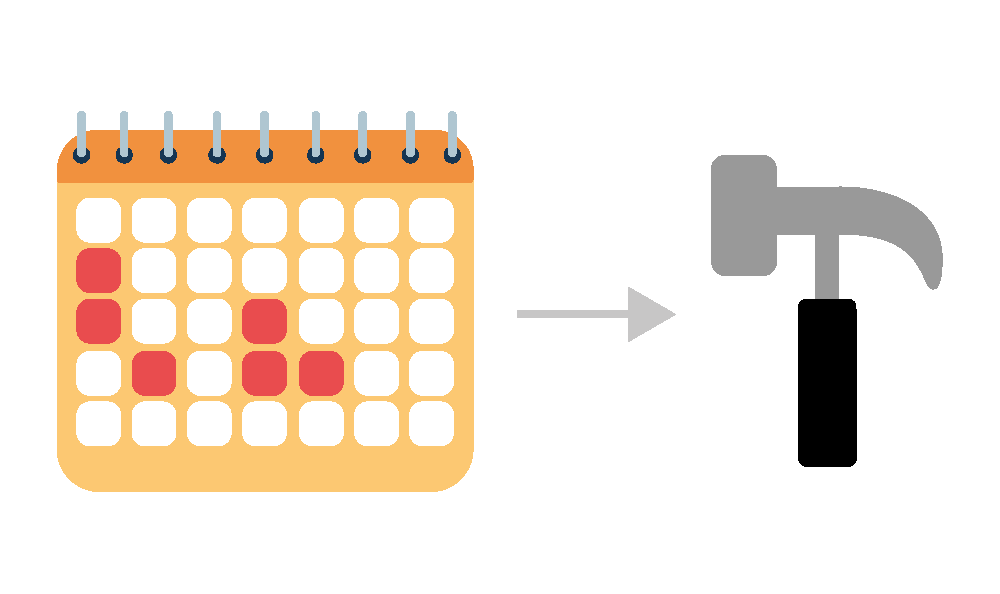
Smart project calendars
Plan meetings more easily
In Daylite, you can skip the back-and-forth by using the team view to find timeslots that work for everyone. When an appointment is created, Daylite verifies availability and notifies all attendees immediately through their Mac or iPhone. Manage company resources, such as vehicles and meeting rooms, in their own designated calendars to avoid double booking.
Most important features
- Email integration: Create appointments directly from Apple Mail
- System-wide Shortcut: System-wide appointment creation with shortcut
- Appointment creation using voice command: Create appointments with Siri (via Apple Calendar)
- Calendar Sync: Sync your appointments with Apple Calendar
- Calendar import: Subscribe to calendars accessed through the Internet, such as holidays or events from your favorite club
- Calendar access: Rights-based access to all appointments in the company
- Recurring appointments: Schedule recurring appointments
- Automated appointments: Create automated appointments in projects for key milestones or meetings
- Availability of resources: Manage the availability of company resources, such as meeting rooms, in a separate calendar
- Online appointment bookings: Connect online booking calendars to Daylite using the Plus Package for Daylite or by exporting smart calendars
- Smart calendars: Apply relevant filters within smart calendars to only display appointments that meet specific criteria
- Time recording: Use your calendar with the Plus Package for Daylite for time recording
Related topics:
Experience Daylite and the Plugins live
Book our Online-Webcasts

Learn more
This function belongs to the section: Build & Nurture Relationships.
Blog Entries | Build & Nurture Relationships
Track and sign estimates with Daylite and SimpleSign
Wouldn’t it be great if your customers could accept your estimate with a single click and you would be actively informed as soon as your prospective...
Brand new: Daylite+ and Daylite Academy
The Daylite Academy offers you a completely new way to expand your Daylite know-how. We have put the experience from thousands of successful Daylite...
How we work remotely at iOSXpert
We at iOSXpert have been working remotely for more than a decade: More than 90% of our entire sales and consulting process takes place without...