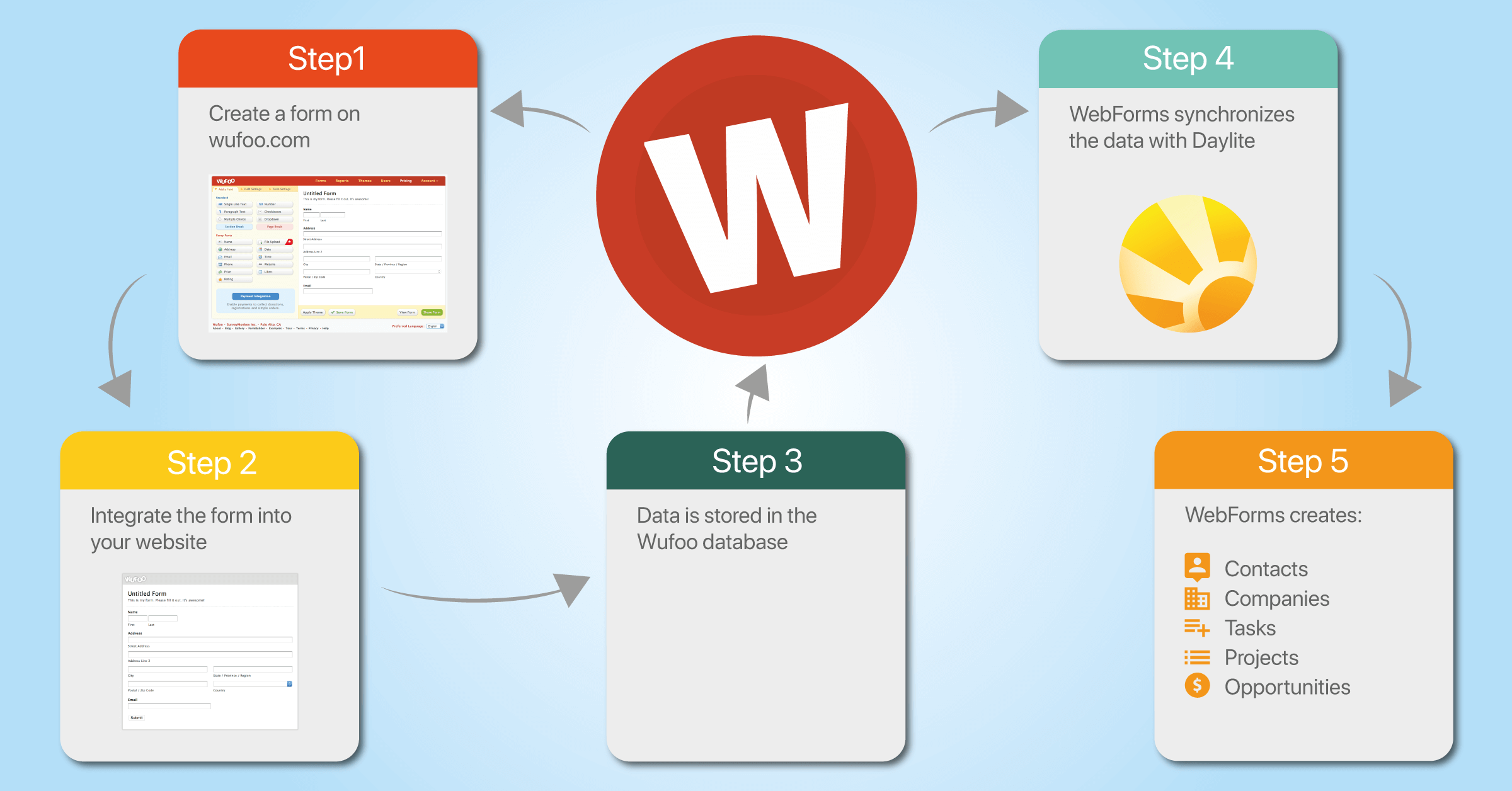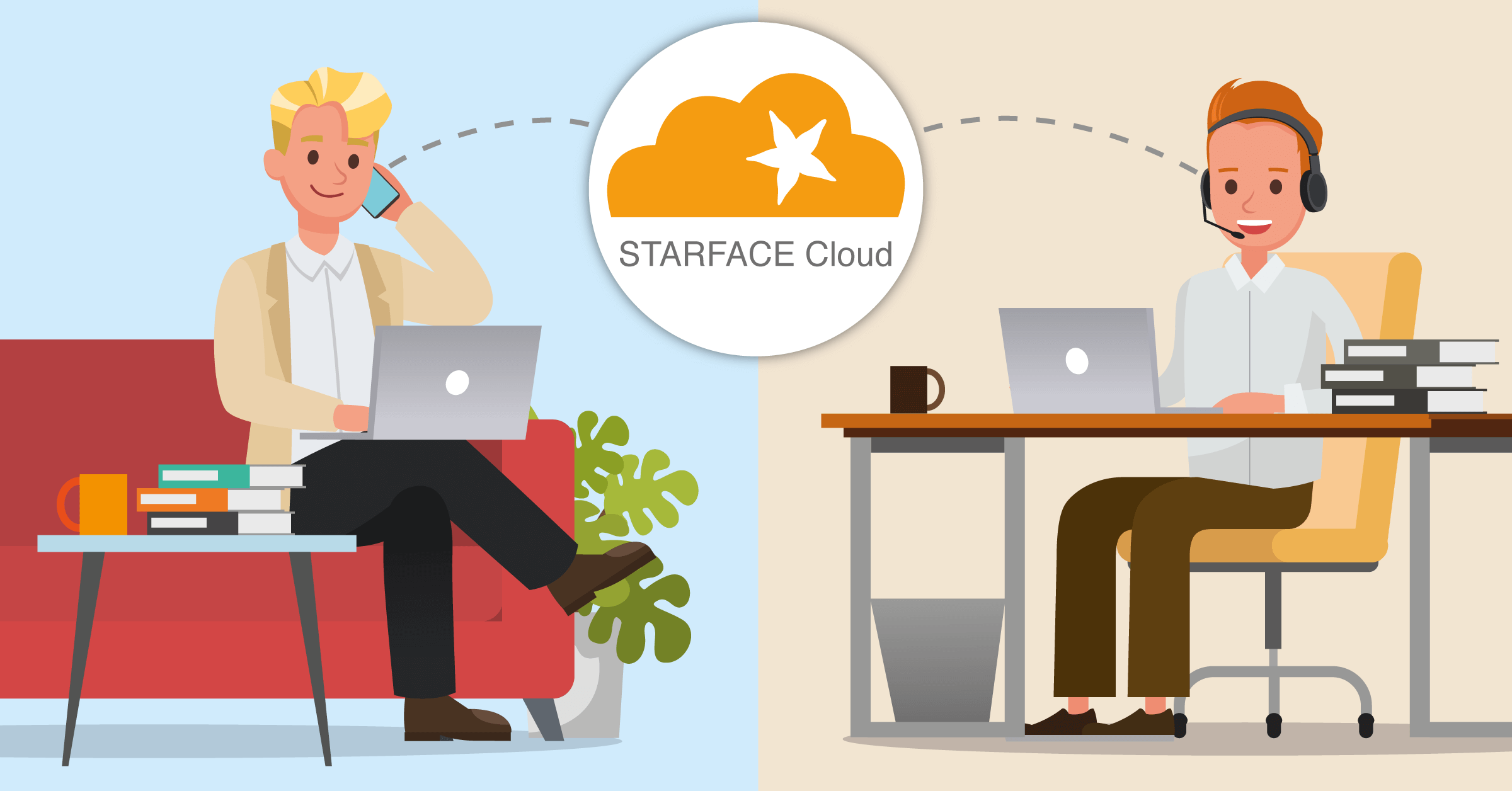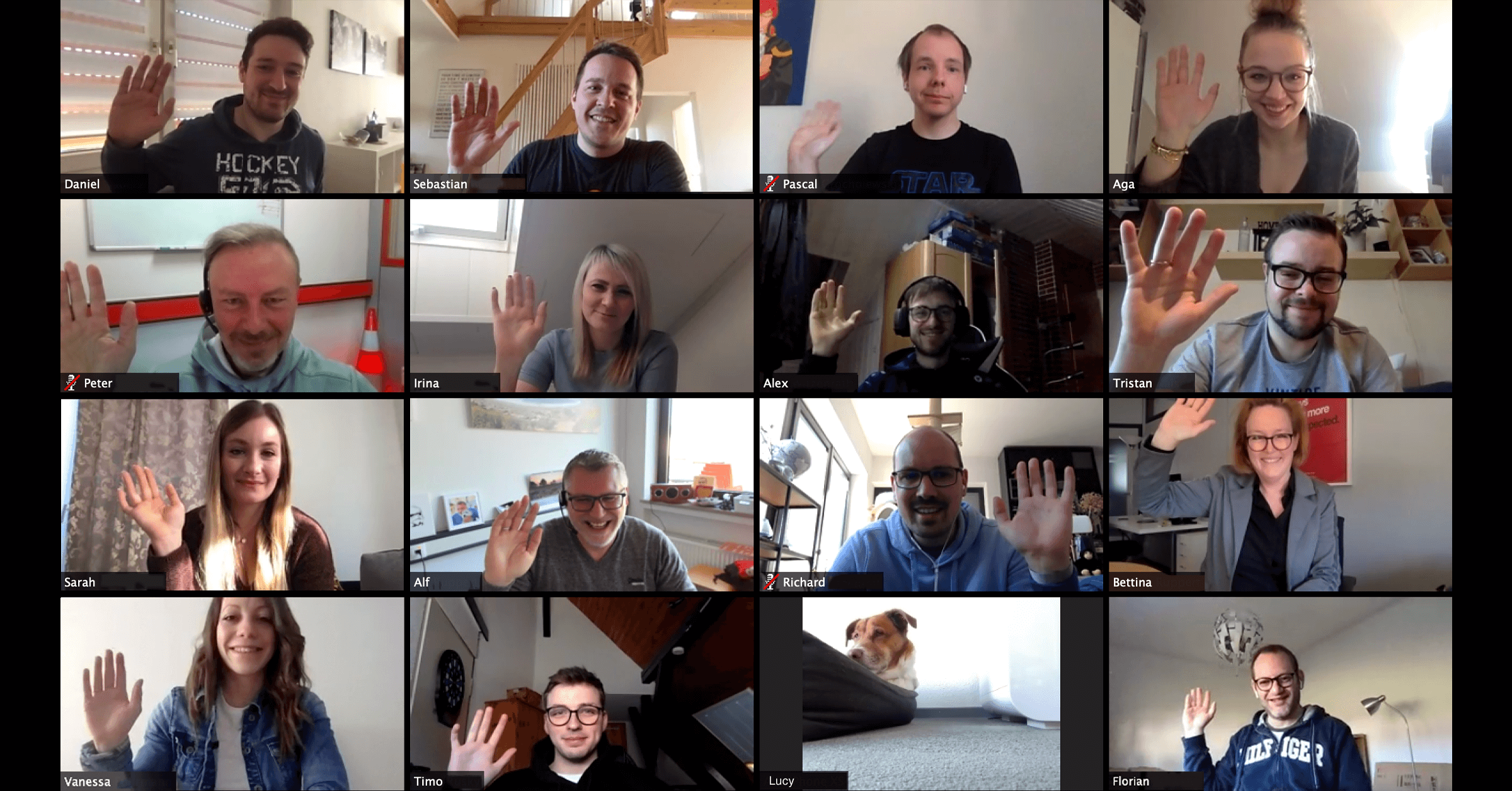Automatic Address Recognition
The perfect data set in 2 seconds
You are currently viewing a placeholder content from Vimeo. To access the actual content, click the button below. Please note that doing so will share data with third-party providers.
More InformationExclusively for Mac, iPhone & iPad
Automatic Address Recognition
The perfect data set in 2 seconds
Exclusively for Mac, iPhone & iPad
You are currently viewing a placeholder content from Vimeo. To access the actual content, click the button below. Please note that doing so will share data with third-party providers.
More Information
Address transfer from Apple Maps
Search within Daylite for a company name in Apple Maps and copy all data with one click. The perfect data set in 2 seconds!

Address capture with copy & paste
Copy email signatures, address data on websites or in documents and create a personal or company record in Daylite completely automatically.

System-wide availability
The automatic address capture via copy & paste is available as a shortcut in the Services menu in all programs on your Mac. Simply install our PluginCenter and you will have immediate access to this free function.
Who likes typing in addresses
The correct entry of address data is the basis for every CRM system. Depending on the amount of new contacts, this can be a tedious and time-consuming task. With our helpers for address entry in Daylite, you let an algorithm do the work for you. If you use our Map plugin, you can avail of the address info in the Apple Maps database. Just type in the name of a company and then click on the magnifying glass. You have just created a perfect data set.
Our free copy & paste function allows you to capture address data from any document. An address on a website? Customer data in an email signature? Simply highlight and select via the Services menu whether you want to create a person or a company.
Learn more
Experience Daylite and the Plugins live
Book our Online-Webcasts

Learn more
This function belongs to the section: Build & Nurture Relationships.
Blog Entries | Build & Nurture Relationships
Our Series on Remote Working: Intelligent Contact Forms on your own Website
A contact form is the easiest way to get in touch with customers via your own website. We also offer a contact form on our website. With mandatory...
Our Series on Remote Working – Telephony, also from home
We have been using a telephone system from the STARFACE company for years. This system is available both as a real physical telephone system and as...
Our Series on Remote Working: Zoom Video Conferencing with Customers and Colleagues
Time and again we are seeing how important personal contact is. Therefore, in times of remote working, we meet online once a day for a Zoom meeting...