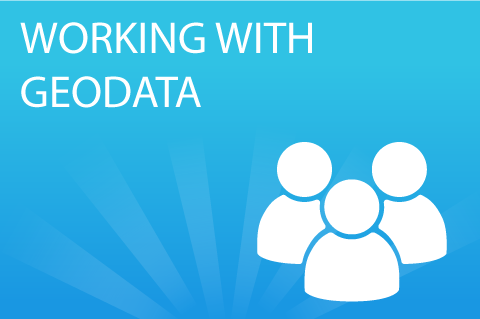Automatic address capture
The precise recording of address data is the foundation of every CRM system. Depending on the number of new contacts, this can be a tedious and time-consuming task. Our address entry helpers in Daylite do this work for you using an intelligent algorithm.
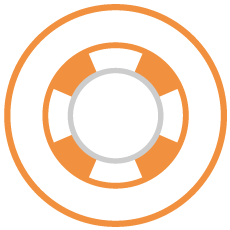
HelpCenter articles on Automatic Address Capture
- What is Web&Map?
- How do I search for an address in a company record?
- How do I search for contacts, appointments and addresses in Web&Map?
- How do I create a new company record with Web&Map?
- Where in Daylite do I find map part of Web&Map?
- How do I create new contacts in Daylite with the ImportAssistant?
Daylite Functions related to Automatic Adress Capture
Automatic Address Recognition
Create contacts with the help of the Apple card database or by copy-and-paste with one click.
Geodata & Map
Start proximity searches and display customers and prospects on a map. Import address data from Apple Maps.
Don’t miss a thing!
Subscribe to our newsletter and stay up to date