Zoom Meetings
You can easily create a new Zoom meeting in Daylite by clicking on a button in the appointment view. The invited participants will automatically receive an email with the dial-in details.
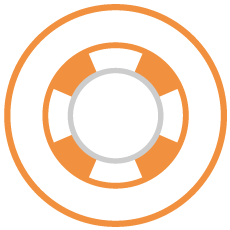
HelpCenter Articles related to Zoom Meetings
- ProductivityTools – Zoom Integration
- How do I set up Zoom integration using ProductivityTools?
- How do I create a Zoom Meeting in Daylite?
- How can I reschedule a Zoom meeting within Daylite?
- Why do I receive the message that I cannot authorize the Daylite Zoom Integration?
- How do I delete a Zoom Meeting?
Daylite Functions related to Zoom Meetings
Video Conferences
Integrate Zoom and Webex online meetings into your appointments. Create video conferences with one click and send individual invitations to all participants.
Online Calendar
Allow your customers to book appointments on your website and update your own availability based on your Daylite calendar.
Don’t miss a thing!
Subscribe to our newsletter and stay up to date





