
Display maps with Daylite information on your website
Quickly and easily create maps with expert directories or event locations on your WordPress-based website that are based on your Daylite data.

Automated update with daylite data
If address information changes in Daylite, the map on your website will be updated automatically.

Customizable layout and direct calls to action
Display addresses as a pin on the map and define the appearance of the preview window with information such as name, website, phone number or picture.
Current contact information on your website
A customer wants to display his partner network on his website in the form of a geographical map. The data of your partners is managed in Daylite. The customer wants to register new partners in Daylite and wants to be able to change existing data like an address or phone number. Every new or changed data record in Daylite should lead to an automatic update of the data on the website.
Development of an Export Plugin for WordPress
A WordPress plugin is used to display contact data in the form of a card. We have developed an extension for Daylite that sends all contacts that are part of a certain filter list in Daylite to WordPress. Data is automatically updated at certain time intervals.
Most Important Features
- Display of Daylite current personal data on your website
- Automatic update of the website when the contact information in Daylite changes
- Automatic adding of new contact data from Daylite
- Customizable color scheme
Make an Appointment
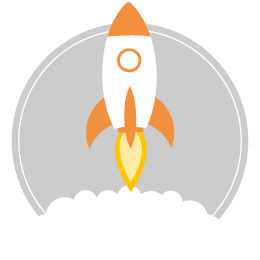
Free Consultation Appointment
We are happy to advise you free of charge if you have individual requirements for Daylite.



