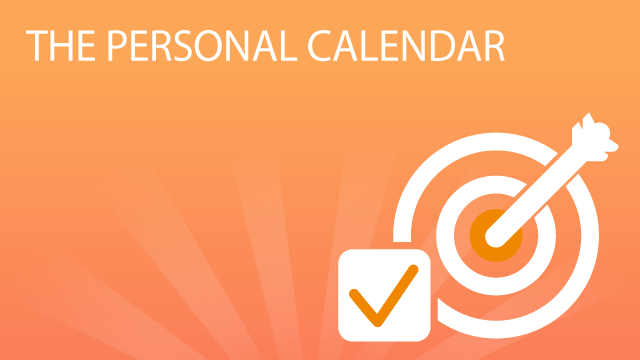This course is part of our Daylite Business Coaching. You are already a Daylite Business Coaching customer? Login >>
Course: The Personal Calendar
Section: Execute On Your Plans
We start most workdays by looking into the calendar.
Daylite offers us multiple tools to manage our appointments efficiently. This course teaches the basics about your Daylite calendar, but also how to best link other Daylite objects to appointments and even how to integrate Zoom!
Duration: about 40 minutes
You are currently viewing a placeholder content from Vimeo. To access the actual content, click the button below. Please note that doing so will share data with third-party providers.
More Information