Download Daylite and the iOSXpert PluginCenter
1.
Open the downloaded file Daylite-iOSXpert-EN.
You’ll find it in the downloads folder.
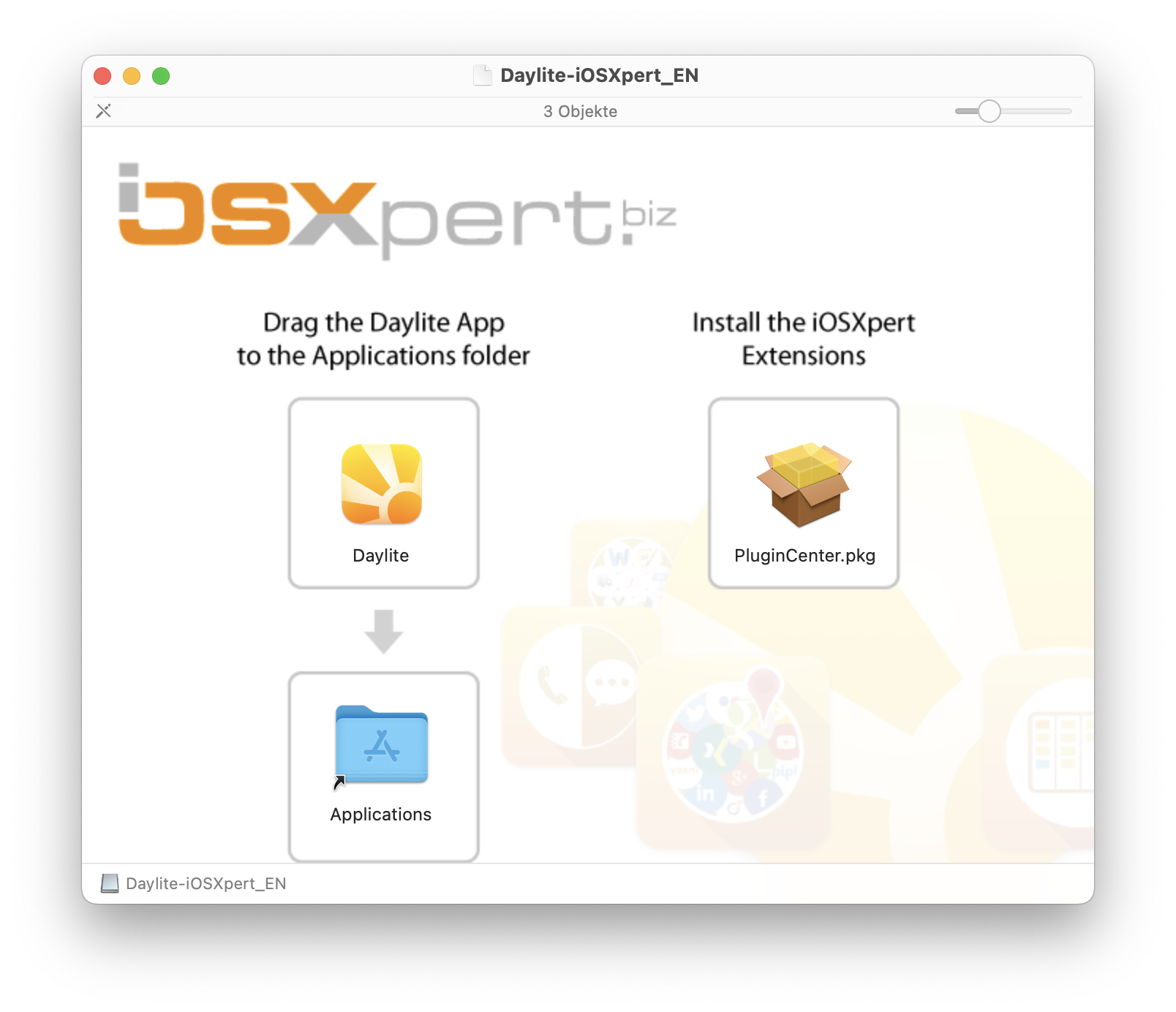
2.
Install Daylite on all devices that you’d like to use it on.
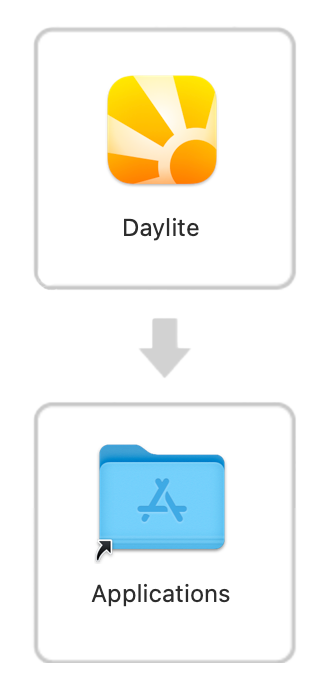
3.
Install the iOSXpert PluginCenter on all devices where you’d like to use it.

4.
Upon the first start after the installation, you’ll receive the message depicted below. Please make sure to select Allow Access.
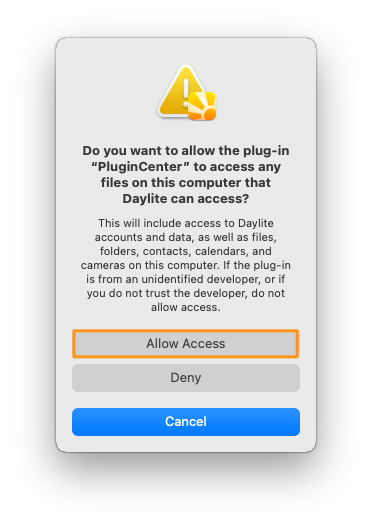
5.
Create a new account after the restart via Create new account, if you do not already have one.
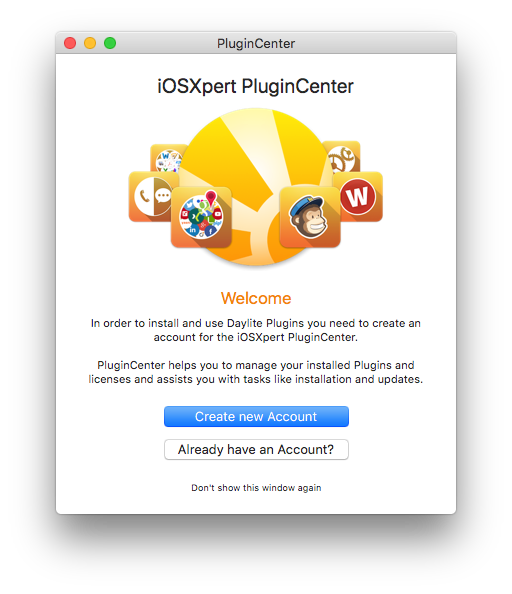
Done!
Get started – we wish you best success!
It’s important especially in the beginning to leave nothing to chance. Book an appointment with us so that we can discuss personally what we can do for you.
We guide you on your path to Daylite with our onboarding service. Our HelpCenter answers your questions 24/7.


